Consuming video has become as easy as the click of a button. But for most people, the process of actually creating compelling video content from scratch is anything but simple.
I recently went in search of the best AI tools for creating videos, and as it turns out, there are already a ton of amazing options. In this article, I’ll explore some of the most impressive AI video generators on the market, highlighting how these cutting-edge tools can help even a video novice like myself produce polished, professional-quality content with unprecedented speed and efficiency.
The best AI video generators
- InVideo: Easily produce stunning videos with AI-powered features.
- Synthesia: Create videos using digital avatars.
- Runway: Explore generative AI for video experimentation.
- Wondershare Filmora: Enhance videos with AI-powered editing features.
- Pictory: Editing video by editing the script
- HeyGen: Ideal for content marketing teams.
- Fliki: Craft engaging social media content effortlessly.
- Visla: Transform scripts into compelling videos.
- DeepBrain: Seamlessly repurpose long-form content into short-form videos.
Features of The best AI video generators
How we evaluate and test AI Software
Our AI software recommendations are 100% written by humans. Each roundup is the result of careful examination and hands-on experience. We never accept payment for featuring a brand in our articles or for linking to any site. Our goal is to provide trustworthy reviews that help our readers make informed decisions.
In selecting the best AI-powered video editing tools, my focus was on efficiency, quality, and innovation. These tools fall into three broad categories, each designed to enhance your video creation process in different ways:
- Video editors with AI editing tools:
- Meant for speeding up the editing process.
- Provide templates, tools, and shortcuts to streamline audio and video editing.
- Generative text-to-video apps:
- Take your prompts and generate video outputs instantly.
- Transform text into engaging visual content using AI.
- Video productivity apps:
- Leverage AI to expedite content creation across multiple marketing channels or platforms.
- Enhance productivity without compromising on quality.
In my search for the best AI video generator, I considered several key factors:
- AI Integration:
- All these apps use artificial intelligence to power their features.
- High-quality Video Output:
- Export video in resolutions ranging from 720p to 4k, suitable for various screens.
- Support a variety of aspect ratios to accommodate different platforms.
- Customization:
- Ability to add your own content and customize videos according to your preferences.
- Evaluate the ease of making changes to templates and visuals.
- Support and Ease of Use:
- Looked for apps suitable for beginners, offering support and guidance to maximize potential.
- Unique Features:
- Considered apps that offer unique features to improve productivity and production value.
To assess these tools, I conducted thorough testing over the course of a week:
- Started from templates where available.
- Uploaded my own content.
- Utilized stock video and image libraries.
- Tweaked visuals using either timeline-based editors or simpler interfaces.
- Exported the video to evaluate the final output.
In all cases, the process was significantly faster and less daunting compared to traditional editing software like Final Cut Pro and others.
Best AI video generators Overview
| AI Video Generator | Best for | Pricing | Key Features |
|---|---|---|---|
| InVideo | Marketing teams, videographers | Free 10 mins/week of AI generation. Plans starting from $20/month | Generate with script, media, text and voiceover |
| Synthesia | Businesses, digital creators | Starting from $22/month | AI avatar creation, video production |
| Runway | Video creators, experimenters | Free 125 credits. Plan starting from $12/month | Generative AI experimentation, video-focused |
| Wondershare Filmora | General video editors | Starting from $19.99/month | AI-powered editing, user-friendly interface |
| Pictory | Content creators, editors | Starting from $19/month | Script-based video editing, collaboration |
| HeyGen | Content marketing teams | Free with 1 credit. Premium starts $24/month | AI-driven content generation, marketing focus |
| Fliki | Social media managers, influencers | Free with 5 minutes credits/month. Standard plan starts $21/month. | Effortless social media content creation |
| Visla | Content creators, marketers | Free with 50 min/month video publish time, Premium $19/month | Script-to-video transformation, customizable |
| DeepBrain | Marketers, content creators | Starting from $24/month | Long-form to short-form video conversion |
Best AI video generator for marketing teams
InVideo
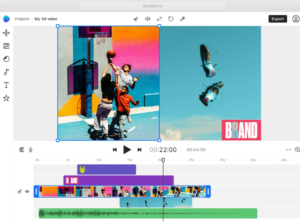
InVideo Pros:
- Streamlined user interface for efficient video editing
- Automatically generates a script, creates scenes, adds voiceovers, and refines the video
- Integrates with various applications to optimize the video creation workflow
InVideo Cons:
- Inconsistent accuracy in transcript generation
- Limited library of stock footage and customizable animations compared to some competitors
InVideo offers a solution to the time-consuming and overwhelming process of sifting through raw footage to create captivating video content. The platform provides intuitive editing capabilities centered around a transcript-based workflow.
Upon recording, InVideo promptly generates a transcript and organizes the video into distinct scenes. This eliminates the need for cumbersome timeline navigation, allowing users to seamlessly edit the transcript to refine their content and remove any unwanted segments.
Once the transcript is fine-tuned, users can effortlessly segment the video and integrate supplementary footage, such as B-roll. InVideo further enhances the editing experience by providing direct access to an extensive library of stock footage within the editor interface.
During playback, InVideo seamlessly incorporates the supplementary footage according to the user’s preferences, ensuring a coherent and polished final product. The platform’s efficient workflow enables users to incorporate various visual enhancements and sound effects without compromising the overall editing experience.
Additionally, InVideo boasts integration capabilities with multiple applications, empowering users to automate tasks and optimize their video creation workflow.
InVideo Pricing:
- Free plan available, with limitations. 10 minutes per week of AI-powered video generation.
- Premium plans start at $15 per month, providing enhanced features and increased capabilities for professional users.
Best AI video generator for creating videos with AI Avatars
Synthesia

Synthesia Pros:
- Highly realistic and high-quality AI-generated avatars
- Extensive multilingual capabilities to support diverse audiences
Synthesia Cons:
- Avatars may appear slightly unnatural when viewed on large screens
When you need to create training videos but your team is camera-shy, Synthesia offers a compelling solution. This platform provides access to a vast library of digital avatars, each with a distinct appearance and voice, allowing you to easily generate personalized videos without the need for live actors.
The user interface is streamlined and primarily focused on this core avatar creation functionality. Simply input your script, and Synthesia will magic the avatar to life, seamlessly animating the lips and body movements to deliver the content. The platform’s multilingual support is particularly impressive, enabling you to quickly translate the entire script and have the avatar switch between languages with ease.
While these avatars are highly realistic, they still fall short of fully replacing human actors. When viewed on a large screen, you may notice some occasional unnatural movements. However, the quality is impressive enough that I was once fooled into thinking a CRM onboarding video featured a real person, only to realize later that it was an AI-generated avatar.
Synthesia is an excellent choice for enhancing your knowledge base with informative videos, especially when the budget or time constraints prevent hiring live talent. However, for high-stakes presentations or events where a more lifelike presence is desired, the avatars may not yet be ready for prime time.
Beyond just selecting an avatar, Synthesia offers the ability to add additional scenes and customizable text overlays. This allows you to incorporate branded elements and seamlessly integrate the avatar into your existing video content, whether it’s a talking-head introduction or a supporting role in a product demonstration.
After evaluating several AI avatar platforms, I can confidently say that Synthesia stands out as the clear leader in this space. The text-to-speech video generation is the most advanced, and the avatars’ movements are the most natural and believable. Synthesia is truly at the forefront of this rapidly evolving technology.
Synthesia Pricing:
- Premium plans start at $22 per month, providing enhanced features and increased capabilities for professional users.
Best AI video generator generating video with script
Runway
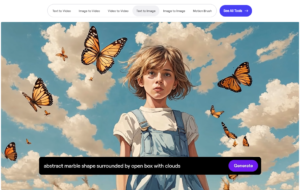
Runway Pros:
- Sophisticated AI tools that enable unique and innovative results
- Comprehensive help resources and tutorials for users
Runway Cons:
- Steep learning curve that requires time and effort to become proficient
Runway offers an impressive array of capabilities, but the final outcomes can vary significantly depending on how you leverage its features. It’s not a completely automated solution like some other options, and it will require a certain degree of tinkering and experimentation to achieve the desired results. However, when you master Runway’s capabilities, the outcomes can be truly remarkable, exceeding even the highest expectations.
The user interface has a professional-grade feel similar to video editing software, but it is not overly complex to navigate. The platform’s video tutorials are excellent, providing clear explanations and practical examples that enable users to get up to speed quickly. With a bit of time and effort, you’ll likely find Runway to be a valuable addition to your creative toolkit.
In addition to AI-powered video enhancement features (comparable to those found in Wondershare Filmora), Runway offers:
- Green screen functionality to seamlessly change or remove video backgrounds
- A comprehensive suite of generative AI tools, including text-to-video, image-to-image, and the ability to train custom AI models for image generation
- Object removal and replacement capabilities, allowing you to swap elements like vases or balls within a scene
- Image section replacement, where you can use text prompts to alter specific parts of an image, with results ranging from impressive to unpredictable
Runway does require a significant investment of time and effort to truly master, but the payoff can be well worth it. While it may not be as extensive as the industry-leading Adobe After Effects, Runway offers a respectable set of features and capabilities that can elevate your video and image editing projects.
Runway Pricing:
- Free forever plan available with 125 credits for 25 image generations
- Premium plans start at $12 per month, providing enhanced features and increased capabilities for professional users.
Best AI video generator with Intuitive Controls and Dynamic Features
Wondershare Filmora
Filmora Pros:
- Streamlined, user-friendly interface for efficient video editing
- Extensive library of built-in effects, transitions, and creative elements
- Support for multiple video and audio tracks for advanced editing
Filmora Cons:
- Limited professional-level features compared to enterprise-grade video editing software
- May run slower on lower-end computer systems
Wondershare Filmora has been a staple in the video editing landscape for well over a decade. While it may not be the newest kid on the block, this venerable software has evolved significantly, seamlessly blending traditional video editing capabilities with a suite of cutting-edge AI-driven features.
One of Filmora’s standout strengths is its robust collection of AI-powered tools that can enhance your video content with minimal effort. These include:
- AI Smart Cutout: Allows you to easily remove objects from scenes by simply painting the area on the screen
- AI Audio Denoise: Helps to reduce and control background noise in your audio
- AI Audio Stretch: Enables you to effortlessly extend the duration of audio clips to match your video edits
- AI Motion Tracker: Enables you to identify and blur faces to maintain privacy or add humorous overlays
- AI Background Remover: Allows you to composite your subjects onto virtual backgrounds, eliminating the need for complex green screen setups
- AI Silence Detection: Automatically detects and removes unwanted pauses and hesitations, resulting in snappier cuts
These AI-powered features are remarkably user-friendly, seamlessly integrating into the broader Filmora ecosystem. And if you need any guidance, Wondershare provides comprehensive learning resources to help you make the most of these innovative tools.
While Filmora is generally a reliable and capable video editor, its performance can be impacted on lower-end computer systems. Users with less powerful hardware may experience some occasional slowdowns or lags when working with more complex projects.
Overall, Wondershare Filmora stands out as a versatile video editing solution that strikes a balance between traditional tools and cutting-edge AI capabilities. Its wealth of features, combined with the abundant learning resources, make it an appealing choice for both novice and experienced video creators alike.
Filmora Pricing:
- Subscription plans start at $19.99 per month, providing access to the full suite of editing tools and effects.
Best AI video generator with Intuitive Controls and Dynamic Features
Pictory
Pictory Pros:
- Intuitive user interface for efficient video editing
- Transcript-based editing allows seamless refinement of video content
Pictory Cons:
- Transcription accuracy may vary, requiring additional review and adjustment
Are you tired of navigating complex video editing software just to bring your creative vision to life? Pictory offers a refreshingly simple solution that empowers creators of all skill levels to effortlessly craft engaging videos.
At the heart of Pictory’s offering is its innovative transcript-based editing approach. Rather than relying on a traditional timeline-based workflow, Pictory allows you to edit your videos by directly manipulating the transcript. Trim clips, rearrange scenes, and add captions – all with the ease of editing a text document, eliminating the need for tedious manual cutting and timeline scrubbing.
But Pictory’s capabilities extend far beyond its intuitive editing controls. The platform seamlessly integrates a wide array of multimedia elements, enabling you to enhance your videos with stunning visuals and dynamic effects. Incorporate transitions, overlays, and text animations at the click of a button, elevating your content to new heights.
Pictory’s robust collaboration features further streamline the video creation process. Easily share your project with team members and stakeholders, gather real-time feedback, and iterate quickly to achieve the perfect result. Bringing your vision to life has never been more collaborative and efficient.
Ready to transform your raw footage into polished masterpieces? Try Pictory today and experience the future of video editing.
Pictory Pricing:
- Free trial available
- Subscription plans start at $19 per month, offering access to advanced editing tools and unlimited video exports.
Best AI video generator for editing video by editing the script
HeyGen
HayGen Pros:
- Intuitive user interface for efficient video editing
- Transcript-based editing approach allows users to seamlessly refine video content
HayGen Cons:
- Transcription accuracy can be inconsistent, requiring additional review and adjustment by users
- Limited advanced features compared to professional-grade video editing software
HayGen positions itself as a video editing solution that aims to streamline the content creation process and empower users to craft professional-quality videos. The platform’s key selling point is its transcript-based editing approach, which allows users to make changes to their videos by directly manipulating the text transcript.
This workflow is touted as a more efficient alternative to traditional timeline-based editing, as it eliminates the need for tedious manual cutting and scrubbing through footage. Users can simply edit the transcript as they would a text document, with the changes instantly reflected in the video.
HayGen also boasts a user-friendly interface that is intended to be accessible for creators of all skill levels. The platform provides integration of various multimedia elements, enabling users to enhance their videos with transitions, overlays, and text animations.
However, some reviewers have noted that the transcription accuracy can be inconsistent, requiring additional manual review and adjustment by users. Additionally, compared to professional-grade video editing software, HayGen may lack certain advanced features and tools that seasoned creators might expect.
Ultimately, HayGen’s strength lies in its simplicity and accessibility, making it a potentially useful tool for users seeking a streamlined, transcript-based approach to video editing. But its effectiveness may be limited by the variable transcription quality and the lack of more sophisticated editing capabilities.
HayGen Pricing:
- Free plan available with 1 credit
- Subscription plans start at $24 per month
Best AI video generator for reels and social media videos
Fliki
Fliki Pros:
- Sleek and modern user interface for efficient video editing
- Script-driven editing approach allows seamless refinement of video content
Fliki Cons:
- Occasional inaccuracies in the generated transcripts, requiring additional review
Crafting captivating video content often involves the tedious task of sorting through vast amounts of raw footage. Fliki emerges as a solution to streamline this process, offering intuitive editing capabilities centered around script-based editing.
Upon recording, Fliki swiftly generates a transcript and organizes the video into coherent scenes. This eliminates the need for cumbersome timeline navigation—users can seamlessly edit the script to refine their content, effortlessly removing any unwanted segments.
Once the script is polished, users can easily segment the video, facilitating the seamless integration of additional footage such as B-roll. Fliki enhances the editing experience by providing direct access to a diverse library of stock footage within the editor interface.
During playback, Fliki seamlessly incorporates supplementary footage according to the user’s preferences, ensuring a cohesive and professional final product. Whether implementing jump cuts, visual enhancements, or sound effects, the editing process remains efficient and user-friendly.
Furthermore, Fliki offers extensive integration capabilities with various applications, empowering users to automate tasks and enhance their video creation workflow further.
Fliki Pricing:
- Free plan available with 5 minutes of credits per month
- Premium plans start at $21 per month, providing 2160 minutes of credits per year
Best AI video generator to convert script to video
Visla
Visla Pros:
- Elegant and intuitive user interface for efficient video editing
- Script-driven editing approach allows seamless refinement of video content
Visla Cons:
- Occasional inaccuracies in the generated transcripts, requiring additional review
Crafting captivating video content often involves navigating through extensive raw footage, a process that can be both time-consuming and challenging. Visla offers a solution to simplify this task, providing intuitive editing capabilities driven by script-based editing.
Upon recording, Visla promptly generates a transcript and organizes the video into coherent scenes. This eliminates the need for cumbersome timeline navigation—users can seamlessly edit the script to refine their content, effortlessly removing any unwanted segments.
Once the script is refined, users can easily segment the video, allowing for the seamless integration of additional footage such as B-roll. Visla enhances the editing experience by providing direct access to a diverse library of stock footage within the editor interface.
During playback, Visla seamlessly incorporates supplementary footage according to the user’s preferences, ensuring a polished and professional final product. Whether implementing jump cuts, visual enhancements, or sound effects, the editing process remains efficient and user-friendly.
Moreover, Visla boasts extensive integration capabilities with various applications, empowering users to automate tasks and optimize their video creation workflow further.
Visla Pricing:
- Free basic plan available with 50 minutes per month of video publish time
- Premium plan is $19 per month
Best AI video generator for editing video by editing the script
DeepBrain
DeepBrain Pros:
- Intuitive user interface for efficient video editing
- Harnesses the power of AI to streamline the editing process
DeepBrain Cons:
- AI-powered accuracy and suggestions may vary, requiring user oversight
Are you ready to take your video editing skills to the next level? DeepBrain is here to help. With its intuitive interface and advanced AI tools, DeepBrain empowers creators to craft stunning videos with ease.
DeepBrain leverages the power of AI to streamline the editing process. Whether you’re a seasoned editor or new to video production, DeepBrain’s intelligent algorithms make editing a breeze. Simply upload your footage and let DeepBrain analyze the content. From automatic scene detection to intelligent clip suggestions, DeepBrain helps you make informed editing decisions quickly and effortlessly.
But DeepBrain offers more than just AI-powered editing tools. With its intuitive interface, you can easily navigate through your project and make adjustments in real-time. Trim clips, add transitions, and enhance your videos with professional-quality effects, all without the need for complex editing software.
And with DeepBrain’s cloud-based platform, you can access your projects from anywhere, at any time. Collaborate with team members, share feedback, and iterate on your edits seamlessly, no matter where you are.
While DeepBrain’s AI-driven features can significantly streamline the editing process, users should be mindful that the accuracy of the platform’s suggestions and algorithms may vary. Careful review and manual adjustments may be necessary to ensure the desired outcome.
DeepBrain Pricing:
- Subscription plans start at $24 per month, which is the Ideal plan for individuals
- Enterprise plans are also available
